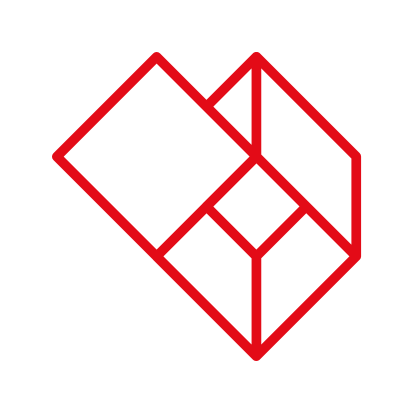A Service Blueprint is a visual, chronological representation of a user experience of a particular service, as well as the organizational processes that support the experience. Like the User Journey method, the Service Blueprint can be used both to describe current practices as well as potential future user experiences in relation to a new service concept.
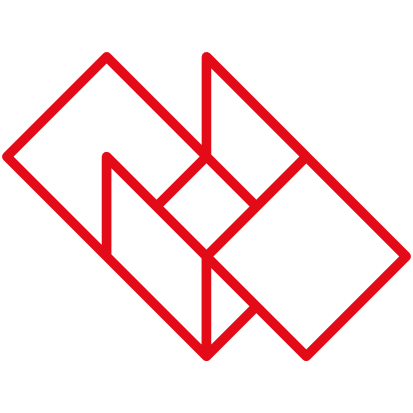
Method SERVICE BLUEPRINT

Instructions
Begin by identifying the processes to be blueprinted, as well as the user segments to be addressed. The mapping of the Service Blueprint works best if one notes individual activities and procedural elements on Post-it notes. This way, they can be moved around and combined to create an overview of the Service Blueprint.
NOTE: You can correlate the following instructions with the Service Blueprint template from the DOWNLOADS menu
1. The user journey is drafted
A user journey can be created for both existing, as well as new practices as instructed below.
User journey of existing practices:
- Select and visually describe selected processes based on data from fieldwork research. Then describe the user’s activities on a timeline and the touchpoints, i.e. the user’s interaction with the service
User journey of a changed practice or new concept:
- When having developed a new service concept, select relevant processes to be visually blueprinted. This is when the step-by-step potential user experience and according touchpoints (the user’s interaction with the service) are to be described.
2. Front Stage Activities
At this point of the Service Blueprint, the user’s interaction with a frontline contact employee who supports the user journey is described. The activities are separated from the user journey with a “Line of Interaction” that marks the point of contact an employee has with a user.
3. Backstage Activities
At this point of the Service Blueprint, the non-visible activities of contact employees supporting the user journey are carried out. The activities are marked with a “Line of Visibility” and describe the activities that are not visible to the user and are necessary to support the user journey.
4. Support Processes
At this stage, all necessary support activities that do not involve contact employees are described.
5. Physical evidence
The upper portion of the written Service Blueprint describes the physical evidence encountered by a user over the course of their user journey/customer experience. These things can affect their perception of the service quality.
6. Evaluation
During the preparation of a Service Blueprint for an existing practice, identify and assess possible needs and problems as well as which parts of the user context that need to be investigated further. A Service Blueprint for a new concept is evaluated by going through and testing it together with users and other relevant stakeholders.
Worth Considering
Consider selecting touchpoints from your Service Blueprint for prototyping – e.g. to test a new concept’s functional or tactile dimensions.
The method is of most use when it serves as a communications platform between the teacher, the students and customers/ users.
Preparation
Beforehand, students should have conducted research in the field (e.g. observations, interviews) and possibly have done a workshop with stakeholders focusing on the practice in order to qualify their understanding of what they should make a Service Blueprint of.
Additionally you will need marker pens, large sheets of paper, Post-its.
Examples Of Use
Downloads
Downloads
Downloads
Downloads
Sources
Shostack, G. Lynn. “Designing Services that Deliver”, Harvard Business Review, vol. 62, no. 1 January – February 1984, pp 133–139
Bitner, MJ, et al. 2007 ‘Service Blueprinting: A Practical Technique for Service Innovation’